MBOX to CSV Converter

This application is designed to convert email export file(.mbox) to simple text file(.csv).
Requires Windows 10, OS X 10.8.0 or later
also available on Microsoft Store
also available on Apple Store
Description
Get organized in a few clicks
E-mail is still the main tool for business communication. However, clearing the archive of letters and finding the ones you need is a difficult task.
For example, if an archive of letters has been accumulating for more than a year and has passed over a thousand messages, then even filters built into mail services and clients do not always cope with the task of finding the right data. And when you need to select the email addresses of certain specific people, you have to do it manually.
But MBOX to CSV Converter makes it easy for you to search for information in an email archive. Unloading of letters from an electronic mailbox is made in the MBOX format. It can be converted to CSV format using a converter and the resulting file can be opened, for example, in Excel.
MBOX to CSV Converter correctly converts information, having an email address, subject and text of the letter, as well as other technical information in the columns of the generated table.
And further, configure the Excel filter to search for the desired phrase in the header or text and you will see a list of letters by the specified parameters. Simply select the email addresses from the corresponding column of the filtered list and send the mailing to customers.
MBOX to CSV Converter works great with any volume of emails and is easy to manage.
MBOX to CSV Converter - your assistant in working with the email archive
It took a long time to collect emails from customers who were previously interested in a particular product, or job applicants from the entire abundance of messages received by e-mail. Searches had to be done manually, as was the formation of a base for mailing. But with MBOX to CSV Converter, you can easily turn an archive of an electronic mailbox into a convenient table.
Uploading the archive of mail messages to the user's computer in popular services is made in the MBOX format. The standard office suite programs do not work with it. MBOX to CSV Converter converts mail archives to CSV format, which can be opened using Excel.
All information from the archive will be conveniently distributed in columns: the sender's email address, the date the letter was received, the title, text, and so on. You just need to configure the filter for the desired keywords in the header or body of the letter and get a list of the necessary messages.
For example, you can ask job seekers to write a specific phrase in the letter header. And then, in the table, select all received letters from the archive using Excel filters, collect email addresses from the corresponding column and send test tasks using a mailing list. If earlier the task would take an hour, now 5 minutes is enough.
Or you can collect all the email addresses of customers and congratulate you on a holiday, offer a discount, tell the news.
MBOX to CSV Converter - e-mail archive converter to a convenient format for working with a table editor.
Why do I need a converter
Popular mail services upload archive of letters in the MBOX format. It does not open with standard office suite applications.
MBOX to CSV Converter allows you to convert an archive of letters from MBOX format to CVS, which is understandable for table editors. The archive of messages will be divided into columns with technical information: the sender's email address, the date of receipt of the letter, the title, text, and so on. You can open CVS in Excel and study the information already clearly.
How does it work
To work with MBOX to CSV Converter, just download the archive of letters from the mail service and simply transfer it with the cursor to the working area of the program. In a few minutes, the archive will be converted to CVS format.
The CVS file is saved in the user specified location. You can open the file in any table editor.
How to use
For example, you can ask job seekers to write a specific phrase in the letter header. And then, after converting to CVS format from the table, select from the archive using the filter all received letters, collect email addresses from the corresponding table column and send test tasks using the mailing list.
Or you can collect all the email addresses of customers and congratulate you on a holiday, offer a discount, tell the news.
Screencast
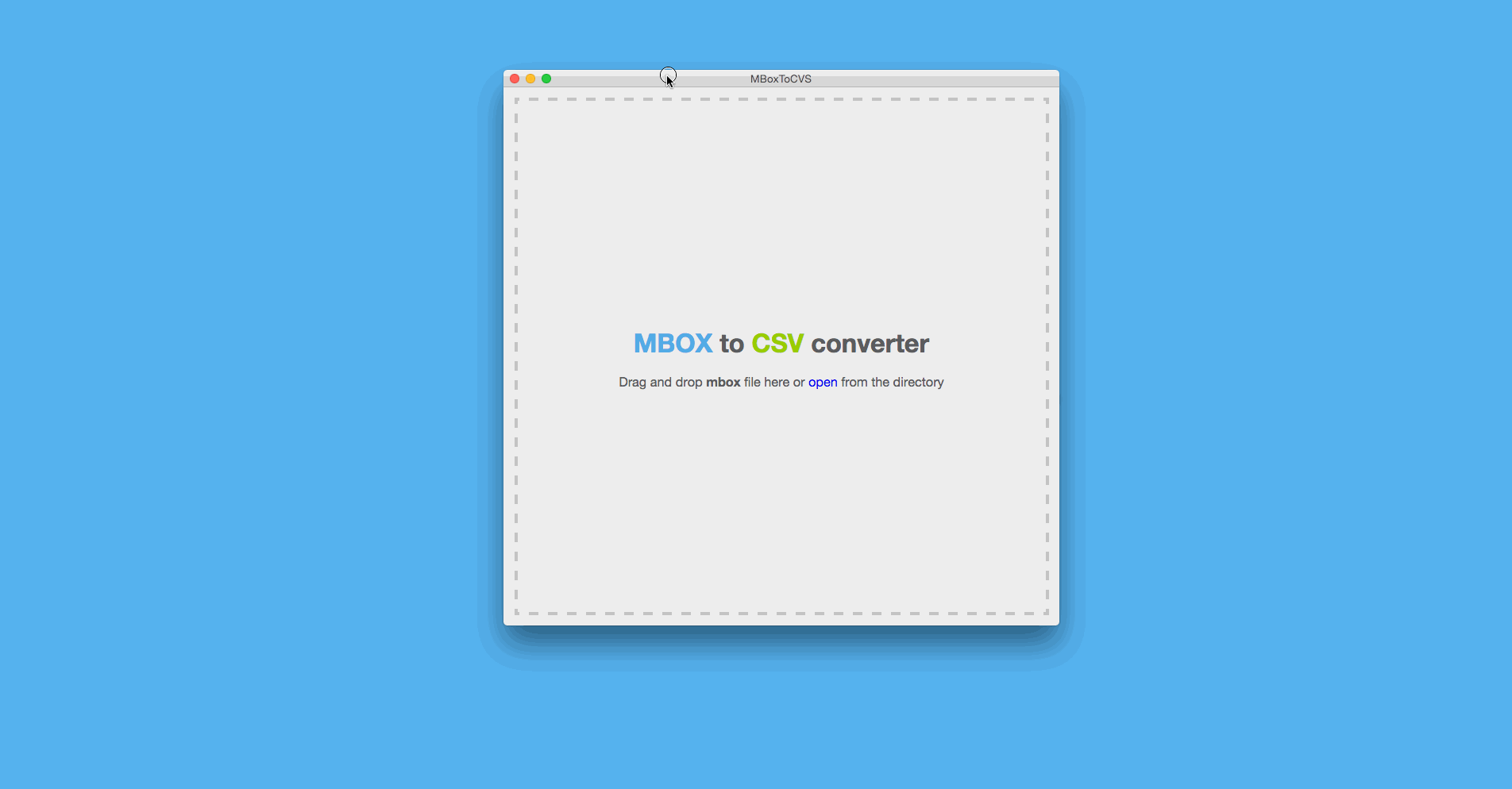
Privacy Policy
Your privacy is critically important to us. Your data is your own. We make no claims to it and will only use it according to the policies outlined below.
Gathering of Personally-Identifying Information
Mbox to csv converter application is not collect Personally-Identifying Information
Protection of Certain Personally-Identifying Information
No Personally-Identifying Information is transmitted to external locations when using Mbox to csv converter.
Privacy Policy Changes
Although most changes are likely to be minor, Mbox to csv converter may change its Privacy Policy from time to time, and in sole discretion. We encourages visitors to frequently check this page for any changes to its Privacy Policy. Your continued use of this site after any change in this Privacy Policy will constitute your acceptance of such change.
Limited Warranties
We do not warrant the completeness or accuracy of the information published on this website; nor do we commit to ensuring that the website remains available or that the material on the website is kept up to date.
To the maximum extent permitted by applicable law, we exclude all representations, warranties and conditions relating to this website and the use of this website (including, without limitation, any warranties implied by law in respect of satisfactory quality, fitness for purpose and/or the use of reasonable care and skill).
Indemnity
You hereby indemnify us and undertake to keep us indemnified against any losses, damages, costs, liabilities and expenses (including, without limitation, legal expenses and any amounts paid by us to a third party in settlement of a claim or dispute on the advice of our legal advisers) incurred or suffered by us arising out of any breach by you of any provision of these terms of use, or arising out of any claim that you have breached any provision of these terms of use.
Adapted from the Pedometer++ privacy policy under a Creative Commons Sharealike license.


